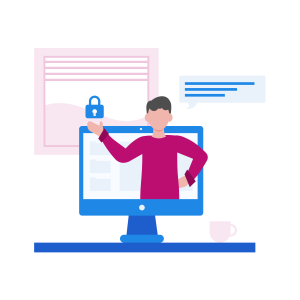In today’s fast-moving digital landscape, businesses need to adopt file-sharing practices that allow them to collaborate quickly and efficiently, but also ensure the safety and security of their data. As cyber threats continue to grow and become increasingly more sophisticated, it’s more critical than ever for organisations to adopt best practices for secure file transfer to mitigate the risk of a data breach.
At its core, secure file transfer is all about protecting sensitive data from unauthorised access or interception, both while in transit and at rest. To achieve this, businesses must introduce a robust security infrastructure that includes encryption, access controls, and monitoring to safeguard against potential breaches.
So, what are the best practices for secure file transfer in 2023?
ENCRYPT, ENCRYPT, ENCRYPT
Firstly, businesses must ensure that all file transfers are encrypted, regardless of whether they are being sent internally or externally. This means that data should be encrypted both in transit and at rest, using algorithms that are industry-standard and robust enough to withstand potential attacks.
Cybersecurity experts recommend a peer-to-peer method of using end-to-end encryption for secure file sharing. Direct file transfers between users that are encrypted on the sending end and decrypted on the receiving end can keep data safe while in transit and protect it from unauthorised access or manipulation. Companies must use powerful encryption specifications, like the Advanced Encryption Standard (AES), approved by the NCSC, and combine multiple layers of protection.
CONTROL ACCESS
Secondly, access controls must be put in place to limit who can access sensitive data and under what conditions. This involves setting up user permissions, role-based access controls, and multi-factor authentication to prevent unauthorised access to critical data.
Multi-factor authentication (MFA) is an excellent way to ensure that users are who they claim to be. MFA uses two or more authorisation methods to verify a user’s identity, such as knowledge-based information, device-based authentication, and biometric data. Organisations should configure MFA to provide an additional layer of security.
MONITOR ACTIVITY
Thirdly, businesses should monitor all file transfers and data activity to detect potential threats and suspicious activity. This requires real-time monitoring, alerting, and reporting capabilities, as well as regular security audits and penetration testing to ensure that security protocols are up to date and effective.
SET EXPIRATION DATES FOR DATA FILES
Setting accessibility expiration dates is an excellent way to ensure that confidential
files are not accessible forever. It is a wise move, especially when sharing files with customers and clients. Access limits prevent data files from being forgotten and help companies account for all data in their care, appeasing regulators.
EDUCATE YOUR TEAMS
It is essential to train every team member on how to use secure file-sharing solutions. An easy-to-use solution that provides robust security can make it easier for employees to use it correctly, and therefore encourage wider adoption within your business.
By introducing these best practices for secure file transfer, businesses can protect their critical data from potential breaches while ensuring that their file-sharing practices remain fast, efficient, and reliable. In an increasingly competitive digital marketplace, safeguarding data is no longer optional; it’s a must-have for businesses that want to maintain their competitive edge and stay ahead of the curve.
SECURE YOUR BUSINESS WITH GALAXKEY SECURE WORKSPACE
At Galaxkey, we provide a cutting-edge solution that simplifies secure file transfers while offering advanced protective features. Our solution supports a wide range of operating systems, including Mac and Windows, with no limits on file size. Files can be protected in secure vaults, and our user-friendly solution allows employees to encrypt data files with just one click, adding three powerful levels of protection to any information shared.
Using Secure Workspace allows you to streamline your secure file-sharing process and take your data protection to the next level. Don’t wait until it’s too late to secure your business. Try Galaxkey Secure Workspace today.