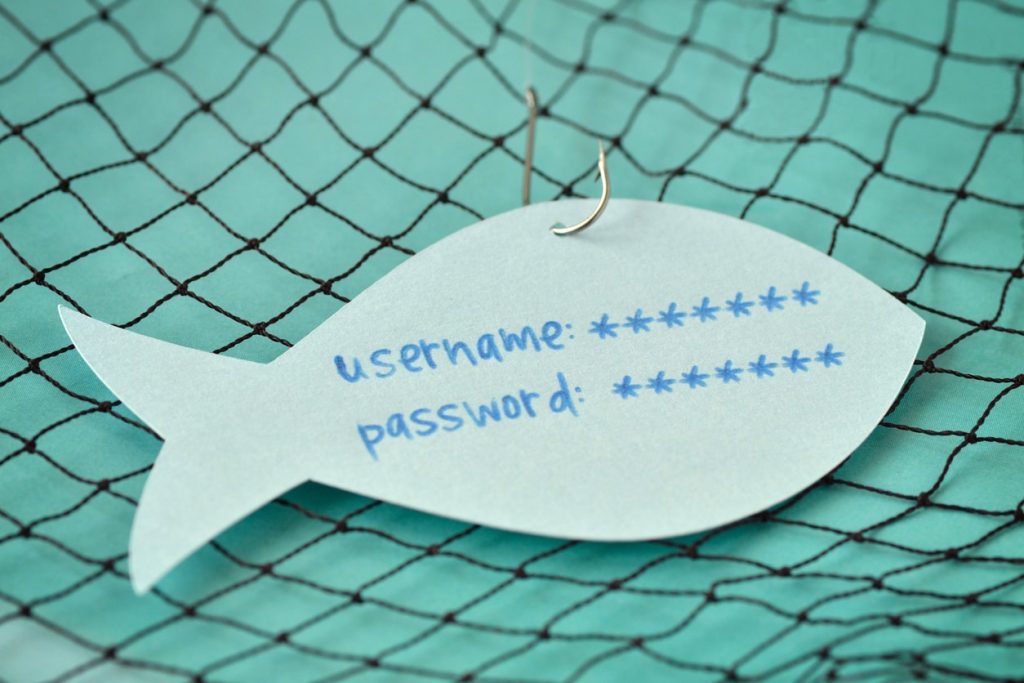Personally Identifiable Information, or PII for short, is data that has the potential to identify a particular individual. It covers a wide range of information that can be employed to distinguish one person from another. Examples of this type of data include names, addresses, passport numbers and bank account details.
PII has fast become a popular commodity for cybercriminals who use it in a variety of schemes, from corporate infiltration and spear phishing strategies to all-out identity theft. The serious implications of an attack involving PII being exposed can be felt most strongly by the enterprises and organisations who store such sensitive data as part of their operations.
The results of this exposure can be extremely expensive, with disruption to services while breaches are investigated and patched and unhappy clients and colleagues seeking compensation for the risk they have suffered. In the worst-case scenarios, if companies are found to have neglected their duties to protect data, they can face massive financial penalties from regulatory authorities and lasting damage to their reputation.
Here are five steps to keep your personal information safe online:
1. Use stronger passwords
When you employ passwords, always ensure they are strong as possible. Experts recommend that rather than a complicated mix of upper and lower-case characters with added numbers and symbols, the best approach is to utilise a user-friendly phrase between eight to 64 characters. You should never use a password twice and you should refresh them once per year.
2. Take advantage of two-factor authentication
Additional passcodes can commonly be sent to other devices, which means that if a hacker doesn’t have access to all your equipment, they will be unable to penetrate your private accounts. This multi-factor authentication method can add extra layers of security for your personal information.
3. Back up your data
Often missed, a simple way of safeguarding your PII is to keep copies in a secure backup file. If your computer is infected with malware or locked by ransomware, you won’t lose your data and can safely restore it.
4. Keep installing updates
While it may seem like a chore, never put off updates. Installing regular updates will ensure your devices are running the latest versions of your chosen operating system, which may include enhanced security features and patches for known vulnerabilities. Keeping up with your updates can keep potential threats to any personal data at bay.
5. Employ encryption
Hackers are constantly on the lookout for new ways to bypass security defences to access servers and email accounts, which can provide them with a storehouse of PII they can steal and use in schemes and scams.
What if you could ensure that even if cybercriminals accessed these protected areas, they still couldn’t read the data they contained? This is the function of encryption.
Galaxkey’s secure platform has been developed to offer powerful state-of-the-art encryption that is extremely user friendly. With a simple drag and drop feature, you and your staff can lock out unauthorised individuals with three-layer end-to-end encryption. Contact us today for a free 14-day trial.