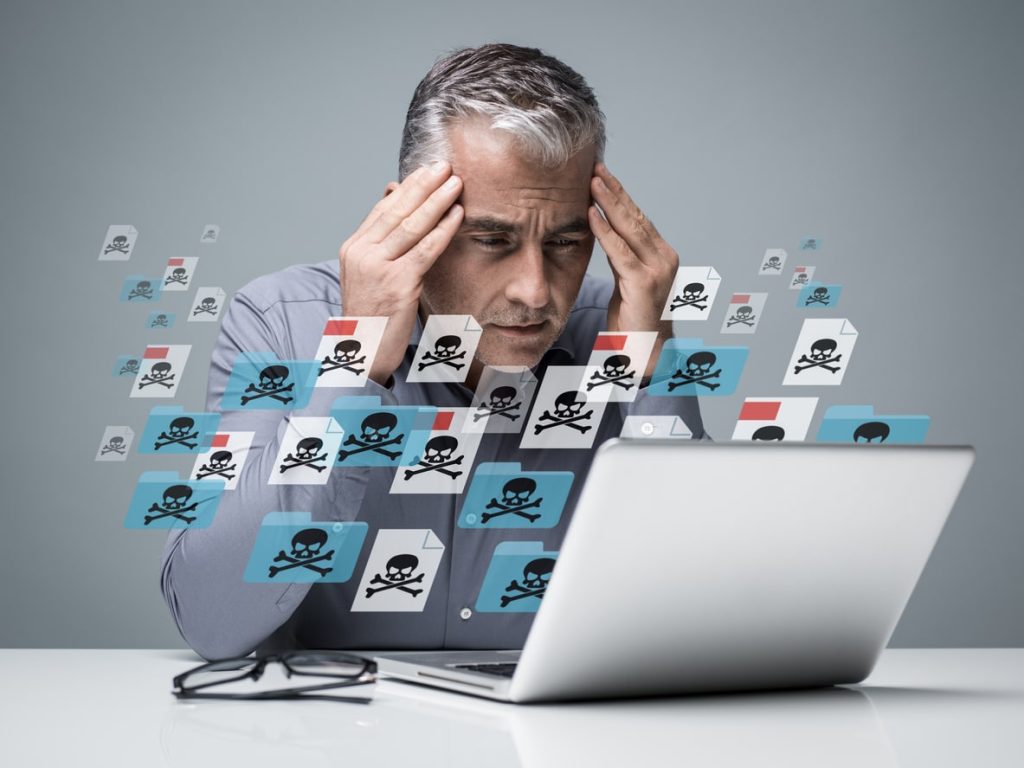Email spoofing is a malicious tactic used by scammers and cyber criminals to forge the sender of an email. Whether to spread disruptive spam campaigns or to send a spear phishing attack, the threat operator can use an SMTP server and mailing software to impersonate trusted senders. Spammers seeking to bypass filters that keep their messages safely out of inboxes will sometimes employ spoof tactics to ensure they get passed. Hackers, on the other hand, seeking to fool staff into parting with confidential information or downloading malware, will use spoofing to engender trust, increasing the success of an attack.
When the intended victim receives the email, unless it is inspected closely, it may appear to be from the address it purports to be, making the message more believable. From stolen devices and mailing lists to company websites and social media accounts, there are a wealth of ways hackers can acquire authentic email addresses. Read on to discover more about spoofing and how you might recognise if your address is being used by hackers.
Indicators that your email address has been spoofed
The clearest sign your email account is being spoofed is when you log in to discover multiple email notifications that state the message you have sent was unable to be delivered. When you examine the emails, you realise that you do not recognise the contents and your sent box shows that you never issued them either. As well as the bounce back messages, you also find a raft of angry emails from your contacts complaining that they have been receiving spam messages from you or emails seeking verification, questioning whether your account has been compromised.
If the hacker has spoofed your work email address, your business may have set up DMARC protocols to prevent unauthorised emails being issued on your behalf. The protocols will let the recipient’s mail server know that the server sending the email does not have authorisation to send mail from your company domain. This protocol assists the recipient’s mail server, letting it know it should reject the email, and it also records the rejection.
While a spoofer can forge your email address to send out their malicious content, they have no control over the recipient emailing you back, which is why you may receive a warning from your contacts. However, this is not always the case, and if your contact is fooled by the malicious message, they may impart confidential information or unwittingly download malware by clicking on a link contained in the email body.
Avoiding your address being spoofed
Some simple steps that may help you sidestep having your email address falling into the wrong hands and being used to spoof your contacts are as follows: limit posting your account address on social media, avoid having it placed prominently on your company website and avoid being added to mailing lists, as these may be compromised.
For powerful protection from scammers, contact Galaxkey today and explore our secure platform with a free 14-day trial.