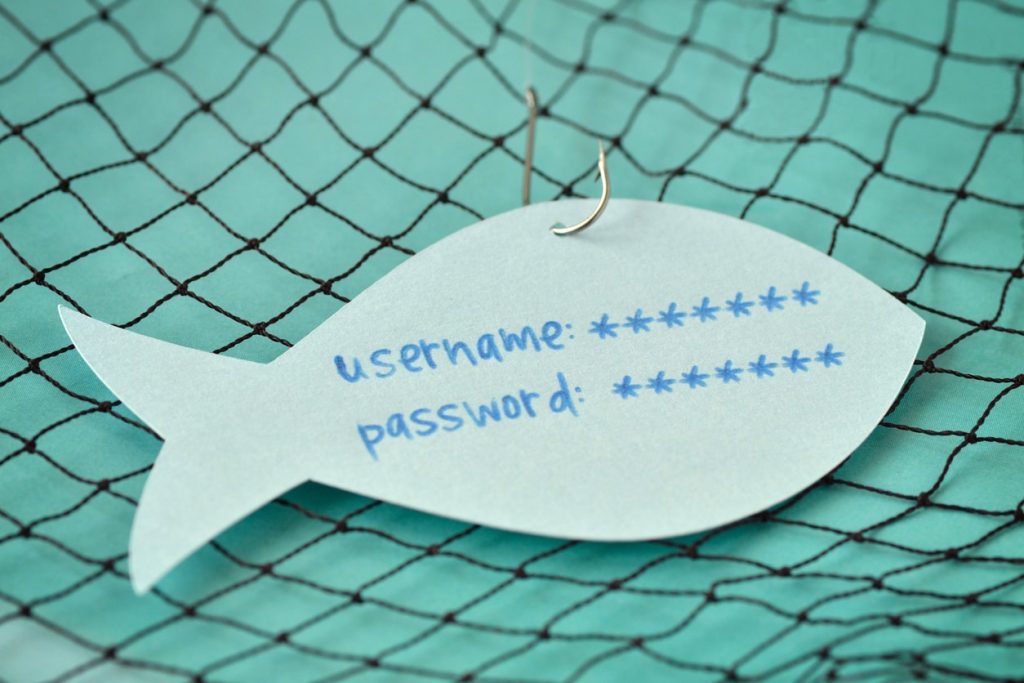Passwords are designed to ensure secure data areas on your network remain free from prying eyes. Combined with a username, they provide an important part of most firms’ security measures and can safeguard email systems and company networks. However, passwords used by enterprises require careful management if they are to remain effective.
In the following sections, we’ll explore some useful tips for keeping the passwords employed by your employees able to secure sensitive information.
Never let staff select passwords
Users are still seen by cybersecurity experts as the weakest link in many operations’ defences. When it comes to passwords, many people find complicated combinations of numbers, letters and symbols difficult to recall and change them to simpler solutions they find less troublesome to remember. The names of pets and relatives are common, and even “1234” and the word “password” are not uncommon choices. The problem with easy-to-remember credentials is that cybercriminals have little difficulty in guessing or cracking them, leading to data security threats.
Instead, issue passwords of appropriate strength to your employees to avoid this vulnerability.
Change passwords regularly
Passwords should be routinely changed to improve security levels. Over time, passwords may be written down or shared, lessening their ability to protect private data. By changing them regularly, you can mitigate these risks to the security of your information.
Never store passwords
You should never allow staff to store their passwords or use checkboxes that allow them to be remembered and entered automatically. If your system is compromised by a threat operator, this can make it too simple for them to access more confidential data.
Multi-factor authentication (MFA)
MFA is an advisable option that enterprises should strongly consider if they want to back up password-protected areas, from company servers to email accounts, with improved security. When MFA is activated, an individual entering their credentials into a login page is sent an electronic message to a pre-established personal device. The message is typically a code of around six digits and must be entered in addition to a username and password.
This process adds an extra protection level, as even if a hacker has been able to steal a dedicated password and username belonging to one of your staff members, they would also need to have stolen or have access to their physical personal device, such as a smartphone, to intercept the MFA and acquire the security code.
A secure workplace for your staff
At Galaxkey, we have constructed a secure workspace for enterprise employees to carry out their day-to-day duties free from threats. No passwords are ever stored on our system, and staff are empowered with innovative tools and advanced features that allow them to protect their personal information and data retained on your clients and suppliers.
Cutting-edge, three-layer encryption allows staff to scramble digital documents or emails, ensuring confidential content is only viewed by intended recipients and individuals with appropriate authorisation. If you’d like to test drive the secure workspace today with a free, 14-day trial, simply contact our team here at Galaxkey and enhance your protection levels.