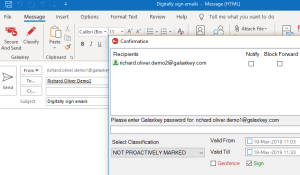From lists of contacts for spamming campaigns, to Personally Identifiable Information (PII) for spear phishing strategies, enterprise email accounts represent a virtual treasure chest for cybercriminals to exploit.
There are many tell-tale signs that might alert you when your email account has been infiltrated by a hacker. Finding yourself locked out of your email is one of the most obvious and common indications that something is awry, but other signals can be far more subtle.
Always keep an eye out for login attempts from unfamiliar locations taking place at unusual times. You should also be mindful of changes to your personal selections in your security settings. One of the clearest signs you have been hacked is finding messages sent from your account that you do not recognise.
If the worst comes to pass and you discover your email account has been hacked, here are seven measures you can take to get back on track and step up your security.
1. Run updates on all your devices
The operating systems and applications on all the different devices you use should be updated. When these updates are installed, they will include the latest available security fixes. If you have antivirus software installed, run a scan using the most up-to-date version.
2. Locate your provider information
Visiting your email provider’s homepage, you should be able to see links for their support and help pages. This online information will detail the account recovery process you need to undertake.
3. Assess your forwarding rules and filters
After you have regained control, check out your forwarding rules and email filters. A well-known ploy of hackers is to establish a mail forwarding rule that will send copies of messages you receive to them. You can find out how to fix this on your provider’s support pages.
4. Alter your passwords
After confirming any mail forwarding rules are no longer in place, change your private passwords on any accounts that utilise the same password you were using for your hacked account. With this complete, change the passwords associated with the hacked account, for example the accounts you may have nominated for passwords resets and reminders.
5. Establish two-factor authentication
Two-factor authentication adds an extra layer of defence against any future hacking attempts.
6. Let your contacts know you have been hacked
From friends and family to your colleagues and clients, it is essential you let your contact list know you have been hacked so they can protect themselves by remaining vigilant for suspicious emails.
7. Implement a secure email solution
At Galaxkey, we understand the disruption, damage and distress an email account penetrated by hackers can cause for enterprises, so we have built a secure platform that allows users to keep their private communications safe.
Our system features comprehensive protection through cutting-edge encryption, ensuring your emails are safe when sent or stored. Many people believe that a deleted cannot be read, but often they are still available on a backup server. Our encryption covers these emails too, ensuring total protection. Contact our team today for advice and support.